Get started with
the EVM app
The EVM mobile application is the essential tool that enables immunization professionals to assess the performance of any health facility, either as part of an EVM assessment or as a standalone questionnaire.
The app guides users through a dynamic questionnaire in which questions change depending on answers given. During the assessment, assessors gather answers and enter them in the app, which automatically validates and compiles the data generating the results.
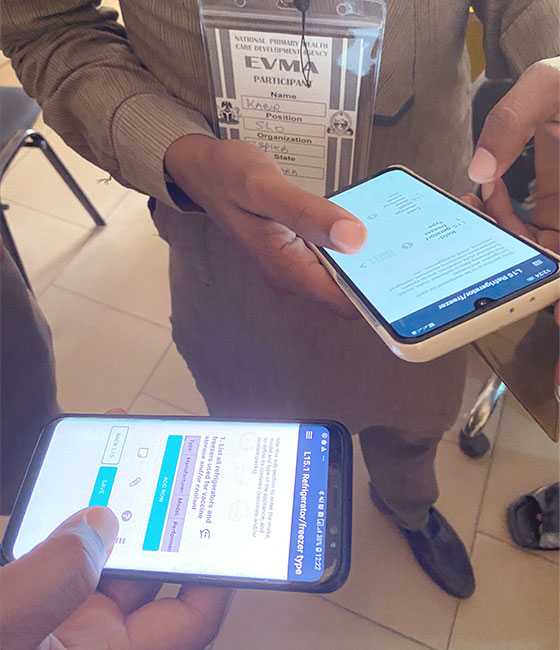
As a member of the EVM community you wil
 Download
Download the EVM app on
your device
 Create an
Create an account on the
EVM website
 Request
Request permission for the
role your want
Before getting started, refer to the user guide to ensure your device meets the minimum system requirements and to get step by step instructions for a successful installation and usage process.
Download the Guide
If you want to become an EVM manager or assessor for a specific country, follow the steps below.
Create an
account
Important Note: Due to increased WHO security requirements, users who do not have a WHO email address must request access before they can create an account. To request access, please contact the EVM team using the form on the Contact Us.
- Click Sign In in the menu at the top of this page.
- Select your type of account based on whether you are WHO, PAHO staff or an external partner.
- Complete the form and click Create.


Request
permission
- Click Sign In.
- Hover the cursor over your name and click Profile.
- Under Request Permission, select Assessor or Manager.
- Under Country, select your country and click Save.
- Your request will be reviewed.
- You will be notified once approved.
The app is just
the beginning
Many journeys start with the EVM app. If you want to become an individual EVM manager, to create and deliver your own EVM assessments for facilities you are responsible for, you just need to create an EVM account. Once you have done so, simply sign in and use 'My facilities' to set up EVM and start delivering assessments.
My facilities

